Imagine designing beautiful, user-friendly experiences and securing a high-paying job—all without writing a single line of code.
That’s the power of being a No-Code Designer.
Whether you’re a creative looking to break into tech or a designer eager to bring ideas to life, no-code tools like Figma, Webflow, and Framer make it possible.
This isn’t just design—it’s a game-changer. Ready to turn your creativity into a career? Let’s dive in.
A No-Code Designer is a digital creator who brings ideas to life—without writing a single line of code. Using tools like Figma, Webflow, and Framer, they design sleek websites, intuitive user interfaces, and seamless digital experiences that businesses rely on.
Think of it like digital architecture—crafting visually stunning, functional designs that can be transformed into fully working products. Whether it’s building an e-commerce site, designing a landing page, or enhancing user experience, No-Code Designers bridge the gap between creativity and technology.
And here’s the best part: you don’t need coding skills to get started. If you have an eye for design and love problem-solving, this career is for you.
• 70% of new apps will use low/no-code by 2025. AiMultiple
• No-code dev market expected to grow by ~27.57% from 2024 to 2025. TBRS
Startups: Help companies quickly develop and iterate on digital products. Explore Wellfound.
Freelance Platforms: Find diverse projects on Upwork and Fiverr.
Digital Agencies: Agencies like EazyCode hire No-Code Designers to create dynamic websites and landing pages for clients.
Each day involves balancing design, client communication, and refining digital experiences. Here’s a realistic snapshot:
Kickstart the Day
You begin by reviewing client feedback or checking in with your team. Whether it’s a new website design or a UI update, your first task is understanding the vision and mapping out your approach using Figma or Framer.
Build and Experiment
Using Webflow, you bring your designs to life—adjusting layouts, animations, and user flows. You’re not just designing; you’re ensuring seamless user experiences without touching a single line of code.
Refine and Optimize
Spot a misaligned element? A sluggish page load? No problem. You tweak, test, and perfect your designs, ensuring every pixel and interaction works flawlessly.
Plan for What’s Next
Before wrapping up, you update clients or teammates, document progress, and prep for the next design sprint. Your role isn’t just about visuals—it’s about delivering digital experiences that captivate users.
Becoming a No-Code Designer is an achievable career path, even if you don’t have prior technical experience. This role is all about balancing design, client communication, and refining digital experiences—without the need for traditional coding.
Curious how to get started? Let’s break it down step by step!
To build a strong foundation as a No-Code Designer, you’ll need a mix of technical skills to craft intuitive digital experiences and soft skills to collaborate effectively with clients and teams.

A spreadsheet-database hybrid, with the features of a database but applied to a spreadsheet that helps you build collaborative apps, workflows, and more.

Bubble is a no-code platform for building complex web apps and marketplaces. Its drag-and-drop editor lets you design and manage workflows effortlessly.

Webflow is a visual web design tool for creating responsive, dynamic websites. It combines creative design freedom with powerful CMS capabilities.
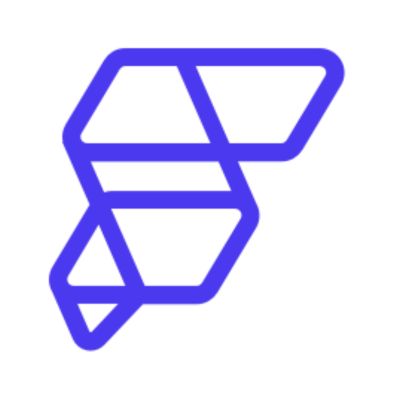
A powerful tool for creating sophisticated apps with drag-and-drop ease, perfect for beginners and advanced users alike.

Figma is a collaborative design tool for wireframing, prototyping, and UI/UX design, allowing teams to create interactive designs in real time.

Stay flexible and open to learning as tools and trends evolve rapidly.

Generate innovative ideas, solutions, and approaches through imagination and originality.

Coordinate tasks, resources, and teams to efficiently plan, execute, and complete projects successfully.

Carefully reviewing work to catch errors, ensure accuracy, and maintain high-quality standards.

Effectively understanding, conveying, and responding to client needs to build strong relationships.
A portfolio is your best tool as a No-Code Designer. Whether you’re showcasing small projects or full-scale designs, it’s the easiest way to demonstrate your skills, creativity, and problem-solving approach—even if you’re just starting out.
1. Start Small, Think Big
Create simple yet impactful projects to build confidence:
2. Showcase Your Process
Don’t just show polished designs—include your workflow. Share wireframes, iterations, and how you refined your work based on feedback.
3. Highlight Real-World Impact
Explain how your projects solve problems. Did your design increase user engagement? Improve navigation? Provide clear, measurable results
Explore simple project ideas to kickstart your portfolio and showcase your skills effectively to potential employers.
Discover ready-to-use templates to present your work professionally, enhance your portfolio, and stand out.
Learn essential tips to craft a compelling, well-structured portfolio that highlights your skills effectively.
Take a look at how these professionals have built successful careers in no-code design.

Web design, animations
Webflow, Framer
Morten builds sleek, interactive websites for brands using no-code tools. His expertise in Webflow helps businesses create seamless digital experiences.

Webflow design, branding
Framer, Figma, Notion, Adobe Creative Suite
Carolyn combines branding and no-code design to create high-impact websites. Her work focuses on aesthetics, strategy, and user experience.
Landing your first role as a No-Code Designer is closer than you think. Whether you want a full-time job or freelance gigs, the opportunities are endless if you know where to look.
Show Off Your Work
Your portfolio is your biggest asset—make sure it shines. Showcase real projects, client work, or concept designs. Don’t forget to optimize your LinkedIn profile with a clear title, portfolio link, and keywords like “No-Code Designer” or “Webflow Expert.”
💡 Discover six pro tips to build a strong online presence.
Look in the Right Places
Job boards and freelance platforms are full of No-Code Designer opportunities.
🔎 Check out the best freelance marketplaces to jumpstart your career change.
Make Connections That Count
Most great gigs come through networking. Join No-Code communities like Martian Circle or 100 Days of No-Code. Chat with other designers, join webinars, and engage in industry discussions—it’s all about being in the right circles.
🤝 Take a look at 6 Simple Ways to Build Connections and start building meaningful relationships.
Start Small, Dream Big
Pitch your services to startups or offer discounted projects to build your reputation. Over time, your expertise (and rates) will grow. Try redesigning outdated websites, taking on small freelance gigs, or helping nonprofits to gain experience.
Want to stand out and grow your no-code career? Here are some insider tips: