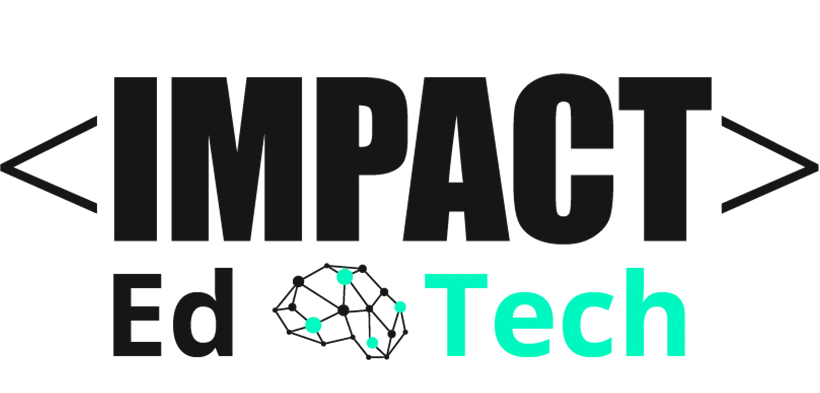No-code tools are revolutionizing how non-technical professionals can build digital solutions without needing to learn complex coding.
Whether you’re a freelancer wanting to automate tasks, a small business owner looking to streamline daily processes, or a gig worker interested in building a personal website, no-code platforms make it accessible.
These tools allow you to create apps, websites, and workflows using visual interfaces and drag-and-drop features, making them easy to use even for complete beginners.
With no-code, you can quickly bring your ideas to life, whether it’s launching an e-commerce site, managing projects, or automating workflows—no developer required!
What are No-Code Tools? A Simple Introduction
No-code tools are platforms that empower you to create digital solutions like apps, websites, and automation without needing to write a single line of code.
The Concept of No-Code Tools
No-code tools are exactly what they sound like—tools that allow you to build digital solutions like websites, apps, and automated workflows without needing to code. Instead of writing complex code, you use visual interfaces, drag-and-drop features, and templates to bring your ideas to life.
Jenny Richards, a Program Manager who doesn’t code, shared her experience diving into the world of no-code tools:
"At first, I thought no-code was just a way to build apps without writing code. But once I started exploring, I realized it was much more than that. No-code tools give you the power to create everything from chatbots to AI models, all without the need for a developer."
Jenny’s exploration revealed just how versatile these tools can be. Whether you're building a website, automating workflows, or creating AI-powered chatbots, no-code platforms like Bubble.io and Durable make it possible—all through simple, configurable interfaces.
Her experience highlights a key point: no-code tools are not just about avoiding code, they’re about unlocking your potential to build digital products, even if you’re not a tech expert.
Building Digital Solutions Without Writing Code
No-code tools allow you to create anything from websites to mobile apps through easy-to-use drag-and-drop interfaces, templates, and user-friendly dashboards. Whether you want to automate business processes or launch a product, tools like Bubble.io, Levity, and MonkeyLearn have got you covered—no developer required.
Who Can Benefit from No-Code Tools?
No-code tools are designed for non-tech professionals like you. Whether you're a freelancer, small business owner, or career changer, these platforms offer accessible ways to turn your digital ideas into reality. You no longer need to rely on expensive developers; with no-code tools, you can build, launch, and automate on your own.
No-code tools offer a unique opportunity to rebrand yourself and showcase your newly acquired skills, making it easier to market your talents in today’s competitive digital landscape.
Key Benefits of Using No-Code Tools
Accessible for Non-Tech Users
No-code tools are designed to make digital creation accessible to everyone, even if you have no technical background. You don't need to worry about the complexities of coding—these platforms provide an easy, visual way to build websites, apps, and workflows without ever writing a single line of code. This makes them ideal for professionals who don't have the time or resources to dive into programming.
For career changers and job seekers, mastering no-code platforms is a great way to upskill. By reskilling with no-code, you can quickly adapt to new opportunities and future-proof your career.
As George Spanidis, an AI Business Transformation Consultant, points out,
“No-code tools eliminate the need for technical skills, allowing businesses to automate their processes and improve efficiency without hiring expensive developers or IT personnel.”
For non-tech users, this means they can quickly implement digital solutions without a steep learning curve, saving both time and money.
No Learning Curve of Traditional Coding
The beauty of no-code tools lies in their simplicity. You don't need years of training or experience to build something impactful. Instead of navigating the complexities of programming languages, you can use drag-and-drop interfaces and templates that help you bring your ideas to life effortlessly. Whether you’re building a website, an app, or an automated workflow, the ease of use means you can focus more on innovation and less on the technical details.
Fast Implementation of Digital Solutions
From Idea to Product in Days, Not Months
One of the most significant advantages of no-code tools is how fast they allow you to move from concept to execution. Traditionally, creating digital products involved months of development work, but no-code tools allow you to build functional products in a matter of days. This speed to market can be a game-changer, especially in competitive industries where agility is crucial.
Spanidis emphasizes this in his work with businesses, noting that:
“No-code AI tools automate repetitive and time-consuming tasks… this results in increased productivity and improved efficiency.”
With platforms like Bubble.io, Levity, and Durable, you can turn your ideas into reality at a fraction of the time and cost it would take with traditional development.
Top No-Code Tools and What They Let You Do
No-code tools have revolutionized digital creation by empowering anyone to build websites, apps, and automation without writing a single line of code. These platforms offer a wide range of capabilities that make them essential for non-tech professionals seeking to streamline their work and create digital solutions efficiently.
Building Websites and E-Commerce Stores
No-code tools like Webflow and Shopify make building websites and e-commerce stores accessible to everyone, regardless of technical expertise. These platforms offer drag-and-drop functionality and pre-built templates, allowing users to create professional websites or fully functional online stores in a matter of hours instead of weeks. Whether you're looking to showcase a portfolio or launch an online business, these tools are designed to simplify the process.
Konstantin D., IT Lead Product Manager says:
"No-code tools allow businesses to quickly create and deploy applications without the need for technical expertise. These tools accelerate digital transformation by enabling users to develop applications at digital speed."
This flexibility is crucial for building websites and e-commerce platforms that cater to individual or business needs, no matter the level of technical expertise.
Webflow
Webflow is a powerful tool that lets you create professional-grade websites without writing any code. Its drag-and-drop interface is intuitive, enabling you to design visually stunning websites that look and feel like they were crafted by an experienced developer. Whether you’re a freelancer creating a portfolio site or a small business owner building a company page, Webflow makes the entire process seamless.
Shopify
If you're looking to launch an e-commerce store, Shopify is your go-to platform. With its no-code approach, Shopify enables entrepreneurs to set up and manage online stores effortlessly. From product listings to payment gateways, everything can be handled through Shopify's intuitive dashboard.
Building Web and Mobile Apps
When it comes to building web and mobile apps, no-code platforms like Bubble and Adalo stand out as powerful options. These tools provide all the functionality needed to design, develop, and launch digital products without hiring a development team. You can take your idea from concept to a fully functional app in days, whether you’re launching a new startup or adding value to your business.
Konstantin D. shares:
“No-code tools democratize app development by offering intuitive drag-and-drop functionality that allows even non-developers to create sophisticated apps.”
For aspiring entrepreneurs or career changers, this speed is essential in taking their ideas from concept to reality with minimal friction.
Bubble
Bubble is one of the most popular no-code platforms for building fully functional web apps. With Bubble, you can build complex applications using a visual editor, meaning you don’t need to understand coding languages to create something impactful.
Adalo
For those focused on mobile apps, Adalo is a great option. It provides an easy-to-use interface that helps you create mobile apps without any technical skills.
Such no-code platforms are ideal for launching side hustles and new projects. They can empower you to bring ideas to life without needing extensive technical skills or development teams.
Automating Workflows and Tasks
Automation is key to streamlining work and increasing productivity, and no-code tools like Zapier and Airtable make it possible to automate everyday tasks. These platforms allow you to connect various apps and automate workflows that reduce manual work and improve efficiency. Whether you're automating data entry or managing complex business processes, no-code automation tools save you time and effort.
As Konstantin D. notes:
“Automation through no-code and low-code tools is a game-changer for businesses. The ease of connecting various apps and creating workflows allows for faster transformation, increased productivity, and reduced costs.”
Whether you're an office manager looking to automate invoicing or a marketing team automating follow-up emails, these tools can help simplify your workload.
Zapier
Zapier is a game-changer when it comes to automation. It connects your favorite apps and automates workflows that would otherwise require manual tasks.
Airtable
Airtable blends the simplicity of a spreadsheet with the power of a database, and it also comes with automation features to help you manage workflows effectively.
Collaborative Work and Project Management
No-code tools like Trello and Notion have redefined how teams collaborate and manage projects. These platforms make it easier than ever to stay organized and work together on shared goals, all without complex setup or coding knowledge. From managing tasks visually to organizing entire projects, no-code collaborative tools are essential for streamlining communication and tracking progress efficiently.
Konstantin D. explains:
“They provide users with the flexibility to work on various devices while maintaining real-time updates and project continuity. Whether you’re working on a desktop or a smartphone, no-code tools like Trello and Notion adapt to your needs, making them perfect for today’s dynamic work environments.”
Trello
Trello is one of the most user-friendly no-code project management tools available. It uses visual boards to help you organize tasks and collaborate with teams in a clear, intuitive way.
Notion
Notion is another versatile no-code tool that helps you organize notes, databases, and collaborate with your team—all without writing any code.
How to Choose the Right No-Code Tool for Your Needs
Selecting the right no-code tool starts with understanding your goals. Whether you're building a website, automating tasks, or creating a new app, there’s a no-code platform tailored to your needs. By evaluating features, ease of use, and scalability, you can find the perfect tool to accelerate your projects without requiring coding knowledge.
Hari Om Garg, a LinkedIn CRM Top Voice, notes, "Selecting a no-code platform requires considering ease of use, integration capabilities, and scalability. The key is to match the tool with your business needs to ensure the best results."
Identify Your Goal
What Are You Trying to Build?
Before choosing a no-code tool, it's important to clearly identify your objective. Are you looking to build a website, create an app, automate workflows, or manage projects? Pinpointing your goal will help guide your tool selection and ensure that you choose a platform that aligns with your desired outcome. Whether you're a business owner looking to create a website or an entrepreneur launching a mobile app, knowing your goal is the first step toward success.
Match the Tool to Your Use Case
Choosing Tools Based on Application
Once you've identified your goal, it’s time to match the right tool to your specific use case. Different tools are optimized for different types of digital products:
- For websites: Consider Webflow, Wix, or Squarespace for their user-friendly interfaces and drag-and-drop functionality, making website building a breeze.
- For apps: Platforms like Bubble and Adalo are perfect for creating web and mobile apps, allowing you to build functional digital products without hiring developers.
- For automation: Tools like Zapier and Airtable are designed to automate workflows and streamline processes, saving you time and reducing manual tasks.
- For project management: Trello and Notion help you organize and collaborate efficiently with visual boards and customizable workspaces.
By evaluating the features, functionality, and integration capabilities of these tools, you can confidently select the right no-code platform that best suits your project needs, ensuring a smooth and effective development process.
Real-Life Examples of No-Code in Action
Case Study 1: Building a Personal Portfolio Website with No-Code
In an effort to build his personal brand as a Product Manager and to centralize his work, accomplishments, and personal projects, Sam Dickie, a Senior Product Manager, decided to create his own personal portfolio website.
Initially hesitant, as he found personal websites to feel a bit vain, Sam eventually realized their importance in controlling the narrative of one's online presence. Using no-code tools, Sam built a website that showcases his work, writings, and projects all in one place.
Sam emphasizes:
"I built the site entirely using no-code. Tools like Weebly, Canva, and Makerlog made the process simple and cost-effective, allowing me to create a professional portfolio without needing any coding skills."
After carefully planning and curating inspiration, Sam spent eight weeks crafting his site. The result? A dynamic, personal space on the internet that he continuously updates as he completes new projects.
This case study highlights how no-code tools can empower individuals to take control of their online presence without needing technical expertise, helping them showcase their work in creative and customizable ways.
Case Study 2: Automating Invoicing with Zapier
Running a business involves numerous repetitive tasks that can consume valuable time. Gligor Rizov, Founder & CEO at SMX & Roccad, realized that invoicing was taking more time than it should. To streamline this process, he turned to Zapier, a no-code automation tool, which ultimately saved him at least six hours of work per month.
Gligor explains:
"I built an automation that now handles invoicing by simply inputting the details into a Google Sheet. From there, Zapier automatically creates a Google Doc, converts it to PDF, uploads it to a folder, checks conditions, and sends the invoice to the customer—all without any manual effort."
This simple automation showcases the potential of no-code tools to eliminate time-consuming tasks and free up valuable time for more important work.
Through the power of no-code automation, Gligor’s experience exemplifies how businesses can enhance productivity by automating manual processes and allowing their teams to focus on more strategic tasks.
Getting Started with No-Code: First Steps
Sign Up for a Free Trial
Explore the Platform Risk-Free
Starting your no-code journey is easier than ever. A great first step is to sign up for free trials of platforms that match your needs, such as Webflow, Zapier, or Bubble. This allows you to explore the features and functionality without any financial commitment.
Pauline A., Growth and Content Lead at DSHG Sonic, shares her experience:
“When I first learned about no-code tools, I was introduced to Bubble. Although I had no background in web development, I quickly found that the platform was user-friendly, especially for beginners. The free courses helped me navigate the tool effectively, making it easier to get started.”
Taking advantage of these free trials can help you get a feel for what each platform offers, enabling you to select the one that aligns best with your project goals.
Build a Simple Project
Start Small, Build Confidence
Once you’ve signed up for a platform, start with a small project to build your confidence. Whether it’s creating a simple landing page or setting up a basic automation task, beginning small allows you to become familiar with the no-code environment.
Pauline emphasizes the importance of starting small:
“I spent a week building my first website on Bubble. Although it felt overwhelming at first, the learning curve is normal for beginners. I utilized online tutorials and the supportive no-code community to help me through the process.”
Starting with a manageable project not only boosts your confidence but also helps you develop the skills needed to tackle more complex tasks down the road. Remember, it's all about taking that first step and believing in your ability to learn and create!
Empower Your Career with No-Code Tools
No-code tools have transformed the landscape of digital creation, making it accessible, fast, and efficient for non-tech professionals. These platforms empower individuals to build websites, automate tasks, and create applications without needing coding skills.
By removing traditional barriers, no-code tools enable anyone to bring their ideas to life, fostering creativity and innovation across various industries. This shift not only enhances individual careers but also drives business efficiency, allowing professionals to take charge of their digital presence.
Are you ready to turn your ideas into reality? The journey starts with choosing a no-code tool that aligns with your goals. Whether you want to build a personal website, automate workflows, or create an app, there’s a platform out there for you.
Take that first step today and explore the possibilities that no-code tools offer. Dive in, experiment, and embrace the power of no-code to elevate your career and unlock new opportunities. Your journey into the world of no-code awaits!
To further enhance your skills and gain confidence, enroll in a NoCode Institute program. Our expert-led courses will guide you through every step of your no-code journey, helping you turn your ideas into reality with ease!
Looking to re-invent yourself and turn your talent into a career? Stay up to date with the latest.